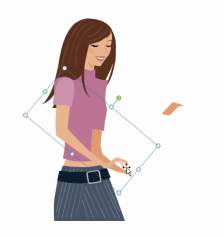
Here’s a quick tutorial that I did for a friend who wanted to know how to customize clip art characters.
Basically steps
- Select the character
- Ungroup the clip art
- Customize it
- Select all and group to make a single image
- If you like, save the character as a distinct graphic file. EMF = keeps it vector so you can scale. If you’re using gradient colors, you might want to save as a .PNG.
